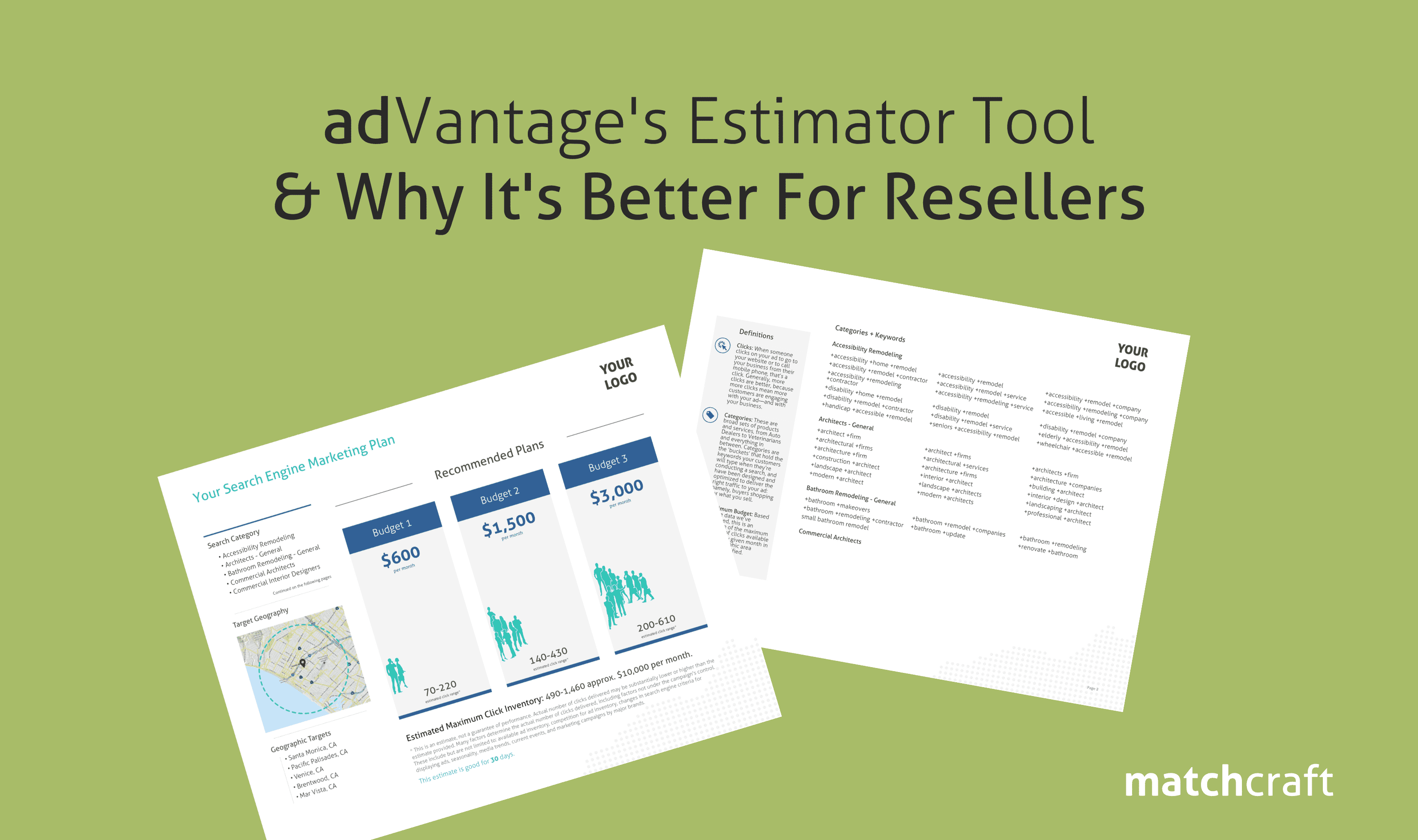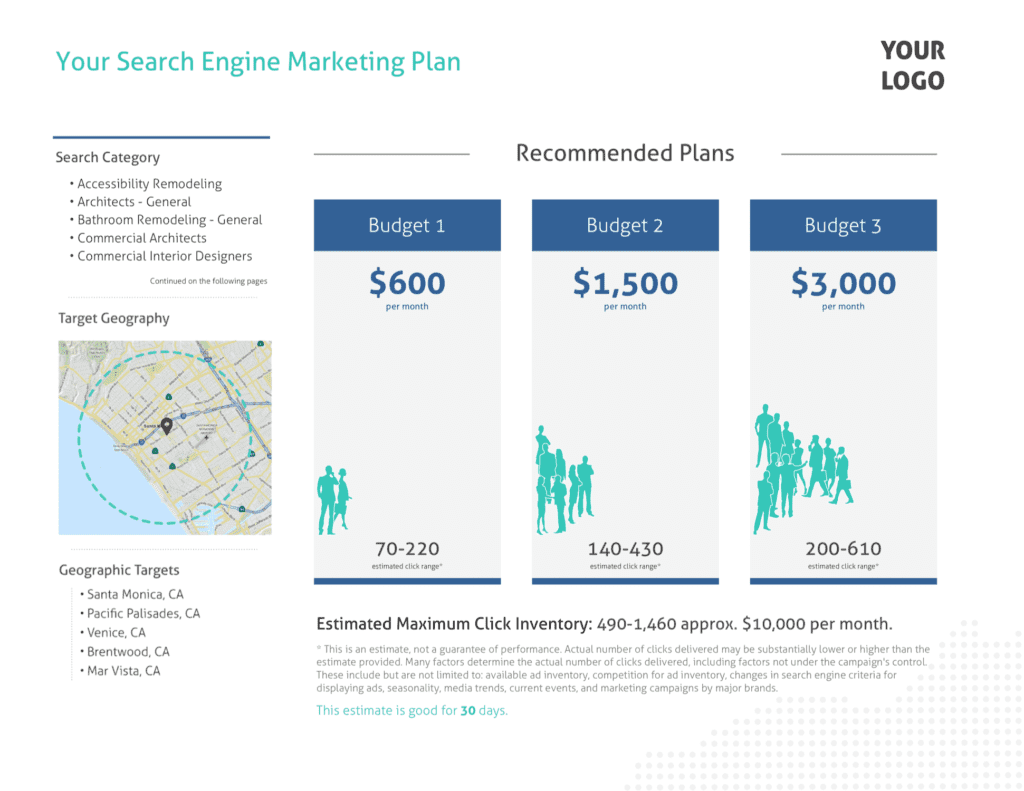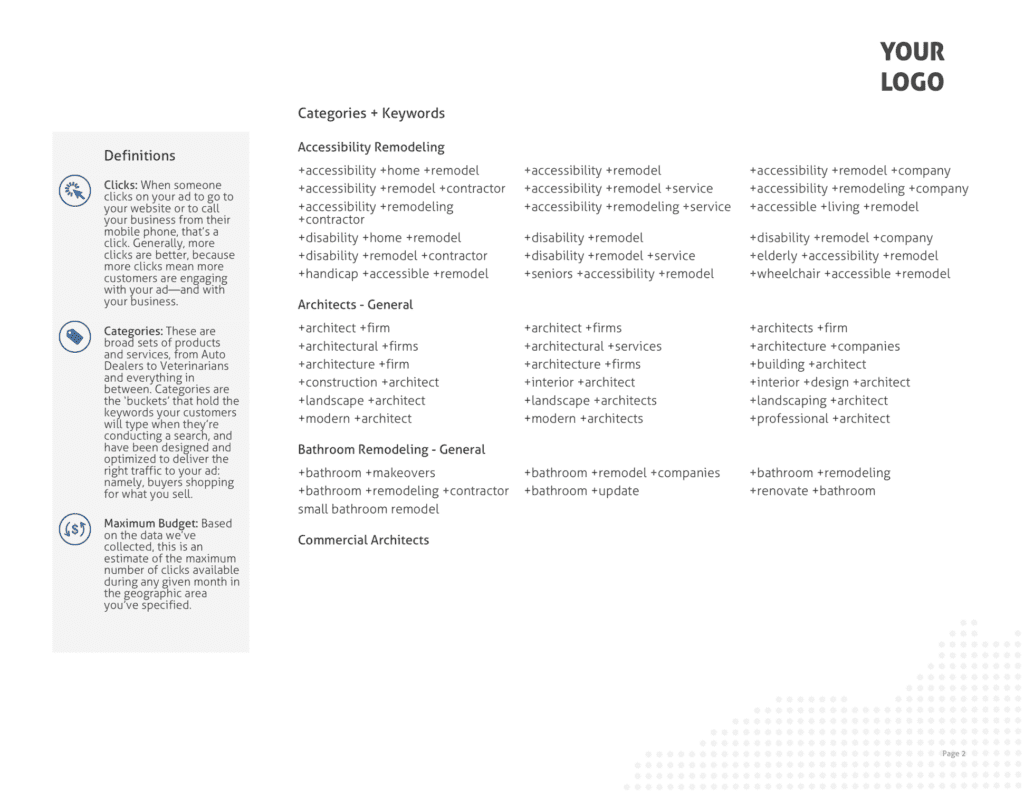MatchCraft’s focus is always on making selling & provisioning digital campaigns scalable for our reseller & agency clients. adVantage’s Estimator has been designed keeping this need in mind.
Estimator Tool & the Need for It
There are many tools that provide traffic estimates, but they don’t take into account reseller & agency specific needs. MatchCraft’s Estimator tool is reseller & agency oriented as it takes into account key concepts like being able to provide estimates in retail spend and not actual spend, or being able to clone previously generated estimates for multiple advertisers, to ensure greater efficiency. MatchCraft’s estimates are also easy on the eyes and simple to understand.
Keep reading to learn more about the Estimator Tool and how it serves the need of reseller & agency clients better than Google’s Keyword Planner.
Comparing MatchCraft’s Estimator Tool to Google’s Keyword Planner (…and why ours is better)
| Feature | MatchCraft’s adVantage Estimator Tool | Google’s Keyword Planner |
| Ease of Use | Using adVantage, sales reps can pull estimates for prospective advertisers, even ones that have never engaged with Google Ads or any form of online advertising. | Google’s Keyword Planner can only be used with a Google Ads account. So, to use Google’s Keyword planner tool & get reliable traffic estimates, the advertiser will need to have a functioning Google Ads account. |
| Keywords via Category | Sales reps can use Taxonomy categories to pull keywords in for the estimate. Enabling faster estimate generation. | To pull estimates in Google’s Keyword Planner, keywords need to be specified. |
| # of Sales Reps | Entire sales teams can access the Estimator Tool with their own logins and account. | Google allows only one rep per Google Ads account. So if a reseller wants multiple sales reps to generate estimates, they would have to create a new Google Ads account for each rep. |
| Printable Estimate | MatchCraft’s Estimator report comes in an easy to consume pdf format that can be printed & shared with both the clients’ internal teams and with current or potential advertisers. | Google’s report is available as an online draft only and does not have a separate printable version. Thus, making it harder to share.
|
| Multiple Budgets in One Report | MatchCraft’s Estimator report shows details for 3 budget levels, that can be specified and named by the sales reps – along with the estimated maximum click inventory & its corresponding budget. | Google’s estimate only has the option for one budget level. So, if a sales rep wants to give an advertiser more than one budget option, he/she would have to create a new report for each budget level. |
| Budget Limits for Sales Reps | In adVantage, on the program-level, program managers can set minimum and maximum budget limits for the sales reps. This gives the sales reps a blueprint for the budget levels they can offer their advertisers. | Google’s Keyword planner does not offer any such functionality. |
| Retail Spend Estimates | Estimates in adVantage are generated based on retail spend, which can be specified at the program level. | Google’s estimates are generated based on actual spend. |
| Advertiser Specific? | Since the estimates are not advertiser specific, they can be used for multiple advertisers in the same category | Google’s estimates cannot be generated without providing specific advertiser details. |
| Estimate Cloning | Again, since the estimates are not advertiser specific, they can be cloned & modified based on sales reps’ needs. | Google estimates are limited to one-time use. |
| Expiration Date | MatchCraft’s estimates expire after 30 days and the date of expiration is very clearly stated at the bottom of each estimate report. | Google’s estimate report does not specify an expiration date. |
| Detailed Geographical Targeting | adVantage offers many different ways to make sure the geographical targeting is as granular as possible:
– specify by radius using a place name, postal code or map coordinates – specify by engine code |
Google’s Keyword Planner lacks the ability to specify targets by radius. |
| Reseller-Focused | Yes | No |
How to Use Traffic Estimated?
The Estimator Tool is used by sales teams to view an estimated range of expected clicks based on a set of keywords, geo-targets and budgets. It is particularly useful for generating a budget recommendation and to set expectations with prospective advertisers.
Estimates are based on historical data that has been collected by the adVantage platform over years of provisioning and optimizing campaigns and are not associated with the performance of specific advertisers.
The Estimator Tool is designed to give our reseller and agency clients’ sales reps an edge over the competition by giving them the ability to quickly pull advertiser-specific (printable) PDF estimate reports. To further help sales reps generate several estimates quickly, adVantage offers them the option of cloning previously specified estimates. It is important to note that the estimates expire after 30 days.
Benefits of the MatchCraft’s Estimator Tool
- Keywords via Category – One of the biggest time-saving features offered by adVantage’s Estimator Tool is the ability to use adVanatge’s pre-populated Taxonomy categories to pull keywords in for the estimate. Thus, enabling sales reps to generate estimates faster.
- Identifying Opportunities – The Estimator Tool not only gives sales reps a visual method of answering advertiser questions based on need analysis but also gives them a powerful tool to identify future opportunities for the growth of their advertiser accounts.
- Offering More – Let’s say a sales rep wants to offer an advertiser not just search but also display campaigns, all while staying within the merchant specified budget of $3000/month. The Estimator Tool can be used to identify the most optimal geo-targeting settings that would enable the said campaign to utilize both search and display channels without increasing the budget. Thereby, enabling the reseller/agency client to offer it’s advertiser a more diversified campaign management strategy while being cognizant of the advertiser’s budgetary limitations.
- Linking Estimates – Once an estimate becomes an order, it can be linked to a campaign. This gives campaign managers the ability to take advantage of all the information defined within the estimate – settings such as geographic targets and categories.
- Evaluating Campaign Settings – Using the Estimator Tool, campaign managers can estimate expected future traffic and gauge whether the keyword and geo-targeting settings being used are optimal for the success of their advertisers’ campaigns. For example, using a linked estimate, campaign managers can fix any issues that may be holding a campaign back from delivering the highest possible ROI.
- Setting Expectations – Accurately conveying & managing expectations regarding campaign budgets and results is a pain point expressed by both sales reps and campaign managers in the AdTech industry. The Estimator Tool alleviates these issues by providing a fuss-free PDF report which breaks down the expected results at different budget levels.