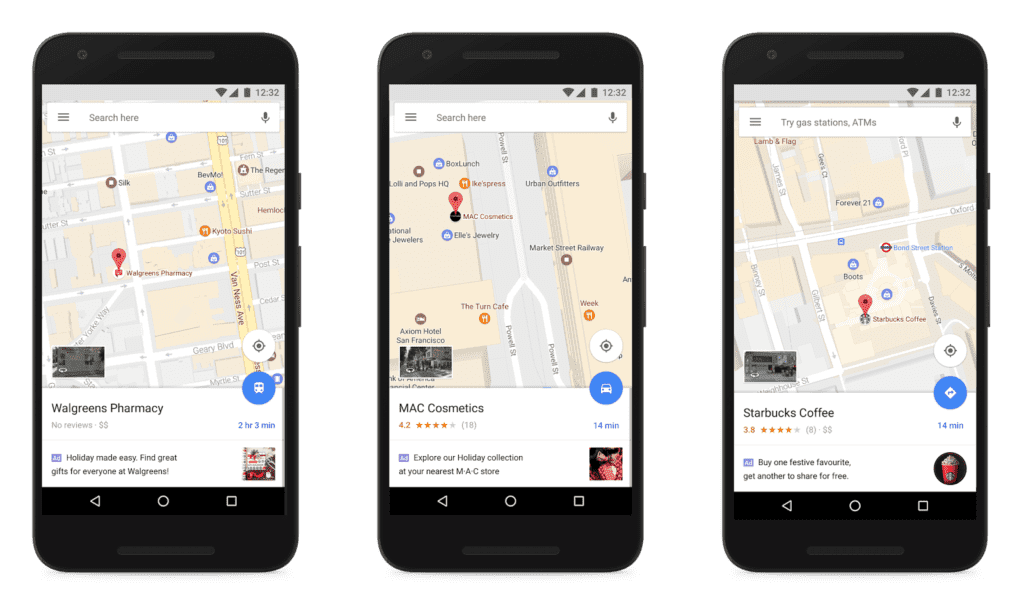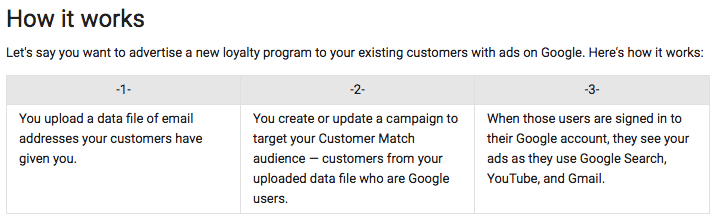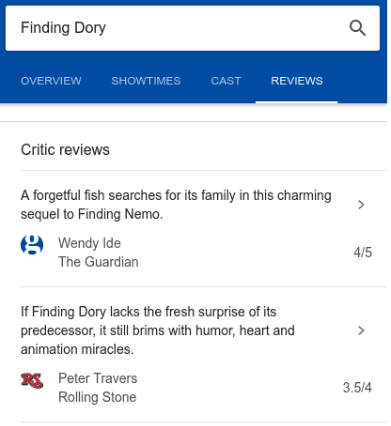Our latest roundup of all the Google updates you need to know about.
Place Your Brand on Google Maps
Now, stores can integrate their logo and in-store promotions, directly within Google Maps. Google says that “70% of smartphone users who bought something in a store first turned to their devices for information relevant to that purchase.”
Yup, mobile devices hold all the power these days, and users are relying on their maps more than ever.
So, what does this mean in terms of experience? It’s a completely integrated browsing experience. Rather than seeing location icons, users see the brand’s logo.
Once clicked, the logo opens up to reveal in-store discounts, limited time offers and more. Other helpful tidbits are also included, such as directions to the store, hours and more. Brands such as MAC Cosmetics, Walgreens and Starbucks are already praising the new feature.
Fold Video into Your Advertising Strategy with AdWords Scripts.
If video works for your advertising efforts, great news from AdWords: now you can create and manage video ad groups using all of AdWords’ targeting features, just like you would for your regular Display or Search ads.
AdWords has implemented new script support that works for YouTube videos and TrueView.
Tasks you’ve probably come to rely on, such as reporting, scheduling and automation, will apply to video, as well. Get started with an overview from Google here.
Reach Your Best Customers with Customer Match
Use what you know about your customers to connect with them via Google in smart, highly targeted ways, with Customer Match.
Do you know what customers have purchased phones recently, and now they may be looking for accessories? Want to reach your e-newsletter customers on their mobile phones as they shop? Or, wish to speak to customers who recently subscribed to your services?
Google’s customer match may provide the answer.
Customer match allows you to upload lists of customers, like the above, based on data you know about them. Next, you work with Google to target these customers in a new way.
When they’re online and signed into their Google accounts, they can see your ads when they search, read emails or use YouTube.
Scale Your Audience List Management
Time is of the essence, especially in remarketing and nurturing those critical relationships with your customers.
Of course, AdWords allows you to customize campaigns to target those who have previously interacted with your business—but the thought of getting started usually solicits a groan. Getting this effort rolling for multiple ad groups is an administrative snooze.
Voila: enter Google AdWords campaign-level audience lists. Measure and edit your bid adjustments with ease. Plus, making these changes at the campaign level gives you enough data to make smart decisions and leverage best practices.
Google Reviews: Watch Out for Vulgar Language
Using review rich snippets? Take heed. Google has updated its review schema and warns that “Profanity and vulgar language are prohibited. Do not include reviews that contain vulgar or profane language.”
So, what needs to happen? You may need to establish internal controls to make sure old and new reviews alike don’t include profanity or vulgar language. It’s a good idea—because if you don’t, Google may remove your rich snippets from the search results.